Embedding Fonts in Microsoft Powerpoint
Sunday, October 19, 2008
Have you ever had to install and use fonts on a different computer because it won't support the ones you've used in your Microsoft Powerpoint presentation?? Then this is the post to read. You can actually embed the fonts in your ppt. By embedding fonts, Powerpoint saves the file with the fonts however it will do so by using up more space. But the extra space used is insignificant and I guess it's way easier to embed rather than installing new fonts wherever you run a slide show.
More...
To embed fonts in Microsoft Powerpoint 2007, do the following.
 Click on the Microsoft Office logo at the topmost left hand side corner of Microsoft Powerpoint Window. The logo is shown here on the left.
Click on the Microsoft Office logo at the topmost left hand side corner of Microsoft Powerpoint Window. The logo is shown here on the left.- Select Powerpoint Options from the bottom most part from the dropdown.
- Select the Save option, third from first.
- Under the third section, Preserve fidelity when sharing this presentation, check on the Embed fonts in the file option.
- Also check Embed all characters under the previous selection.
- Click on ok and save your ppt as usual.
This is how the status bar will look like when you save the file after enabling font embedding.
To embed fonts in Microsoft Powerpoint 2003 do the following,
- Select from the menu bar, Tools->Options
- In Options dialog box, select the Save tab.
- As aforementioned for Powerpoint 2007, check Embed TrueType fonts and then choose Embed all characters.
- By default fonts are not embedded in both the versions.
- Proceed to save the file as usual.
That's all for now! Keep watching this space for more. Until next time, Au revoire...
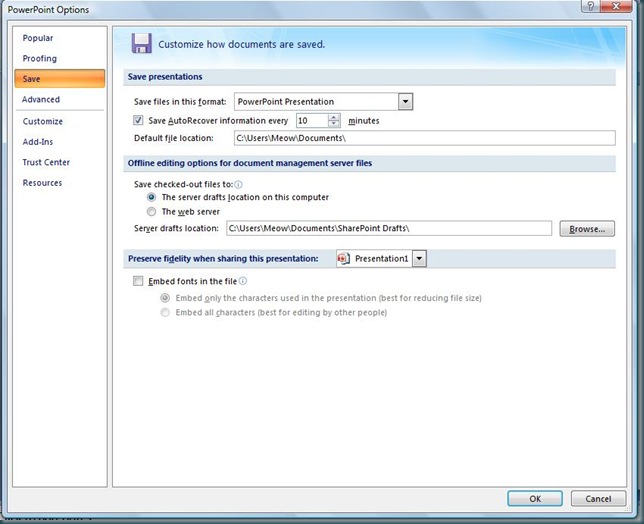
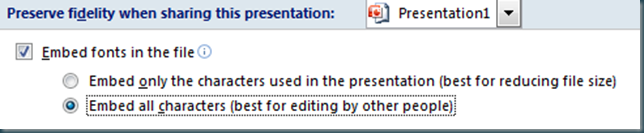


4 comments:
i have to check whether it would work for older version of Office ... :)
It works for sure.i've been working with powerpoint since 6th standard.And i remember discovering font embedding in 8th std. so it would work on older ones considering the timeline.
Nice article .. I was beaking my head thinking about how to do this during the IGNITE'08 actually we were installing fonts in comp we used for powerpoint.. Does this work even in Word?
It works in word also..the same method should be followed
Post a Comment